Create a Powerschool Account
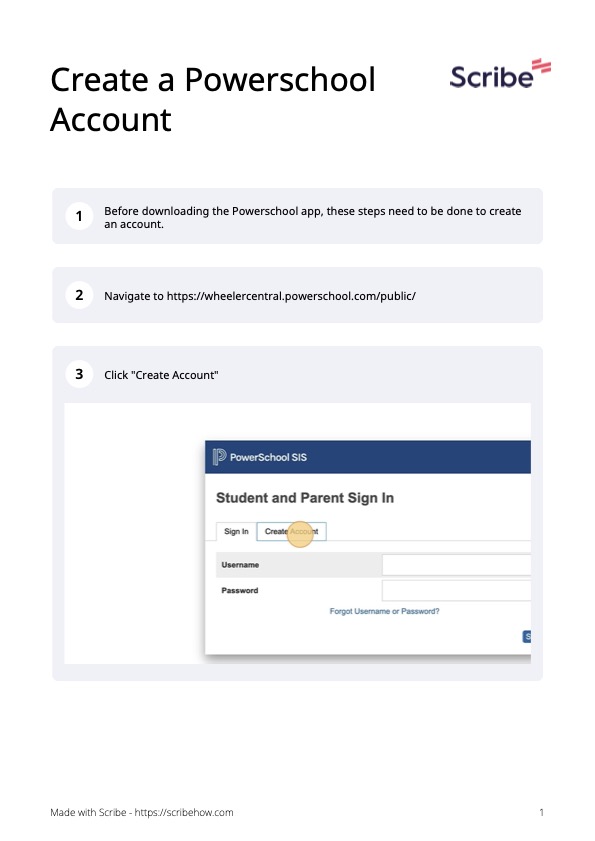
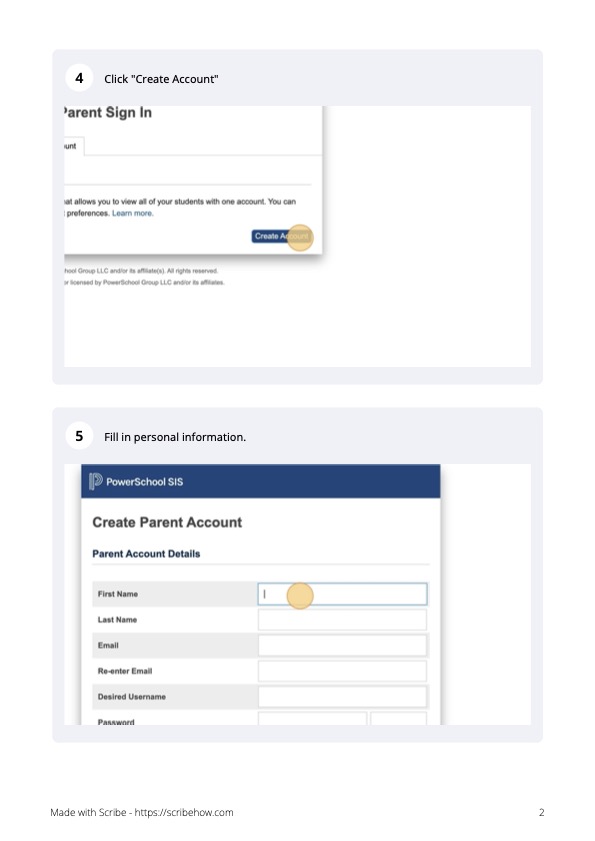
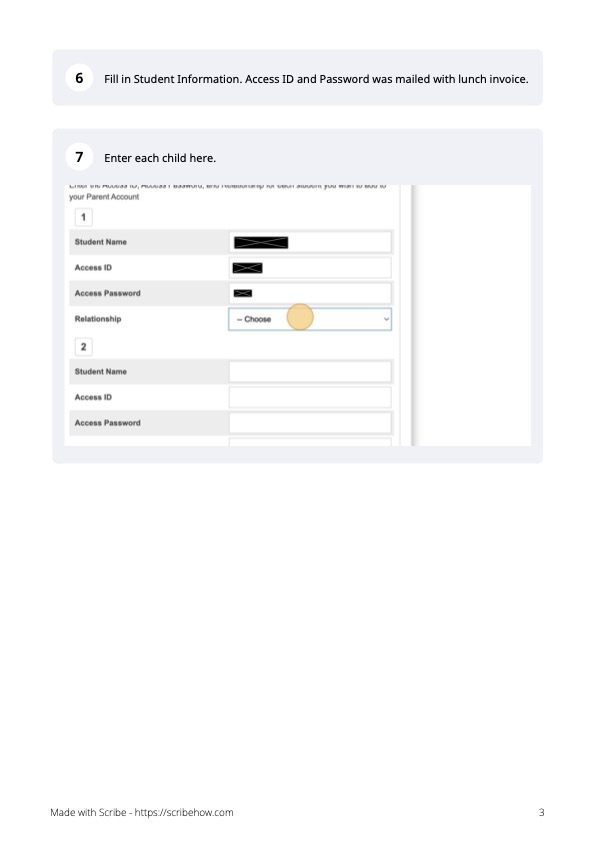
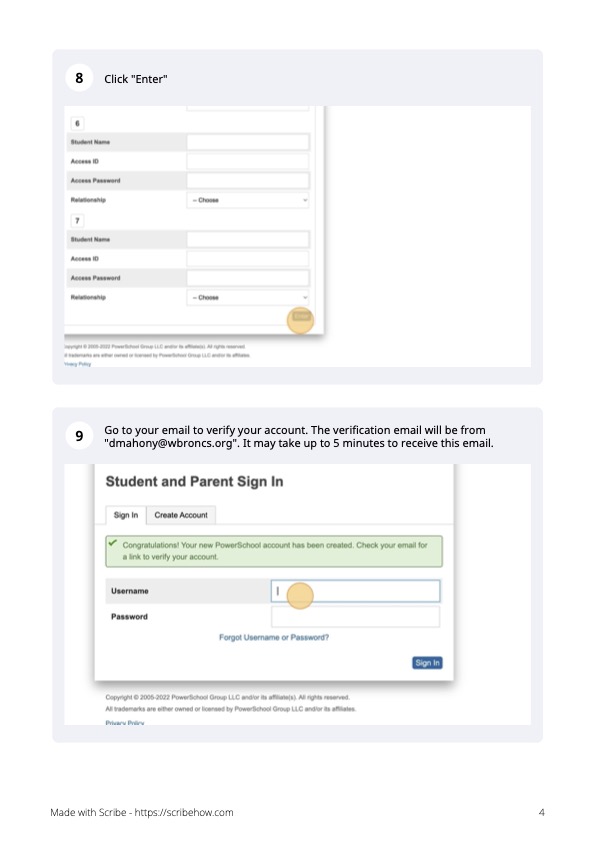
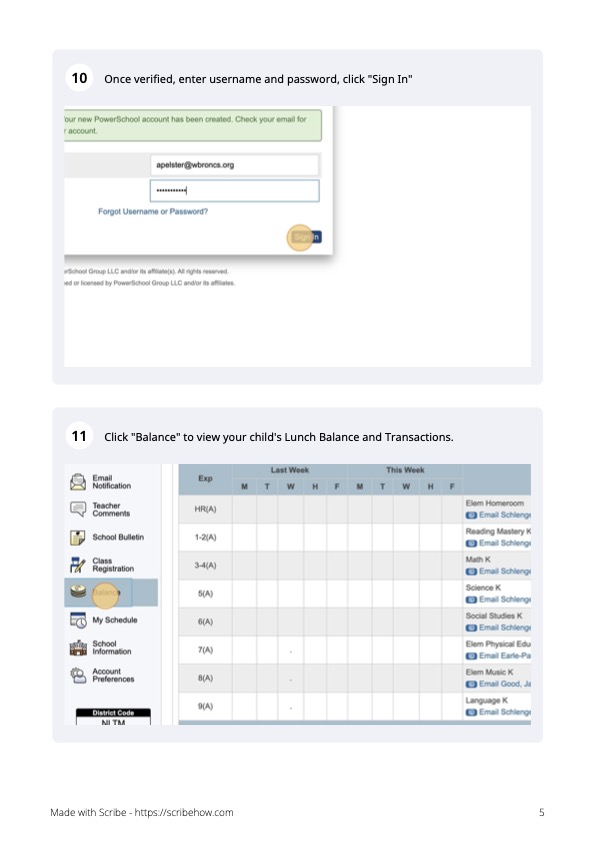
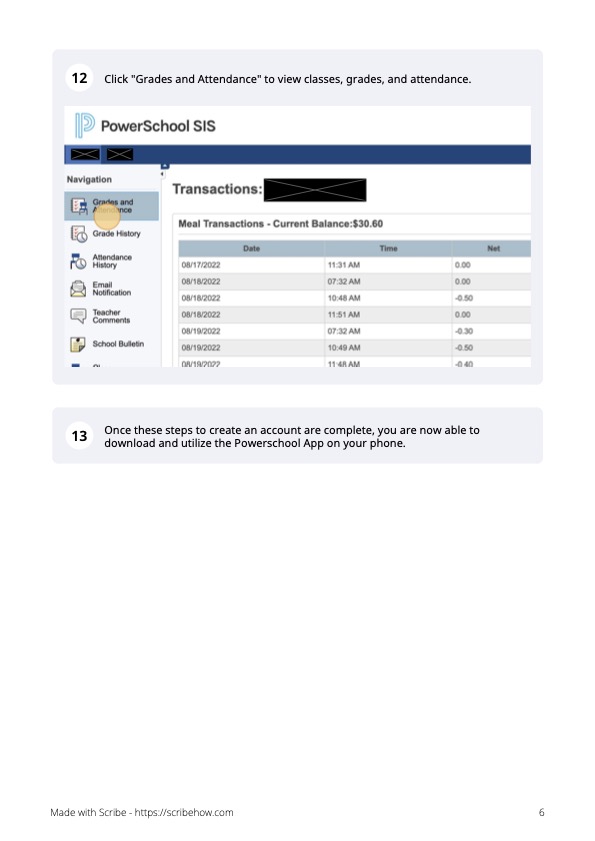
Steps to Logging in on the Powerschool App on your Phone.
1. Download the Powerschool app from either Google Play or Apple Store.
2. Open Powerschool and enter in the District Code (shown below):
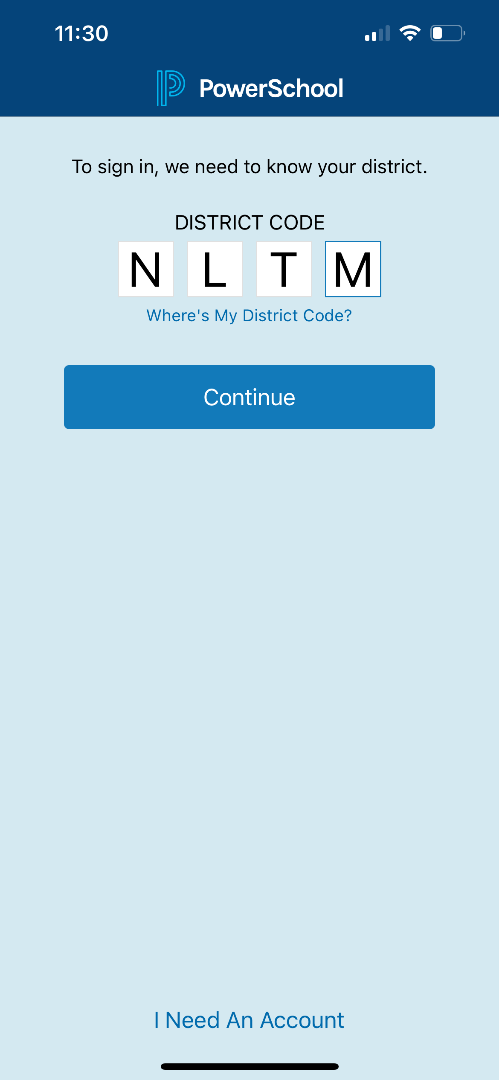
3. Sign in with your account username and password:
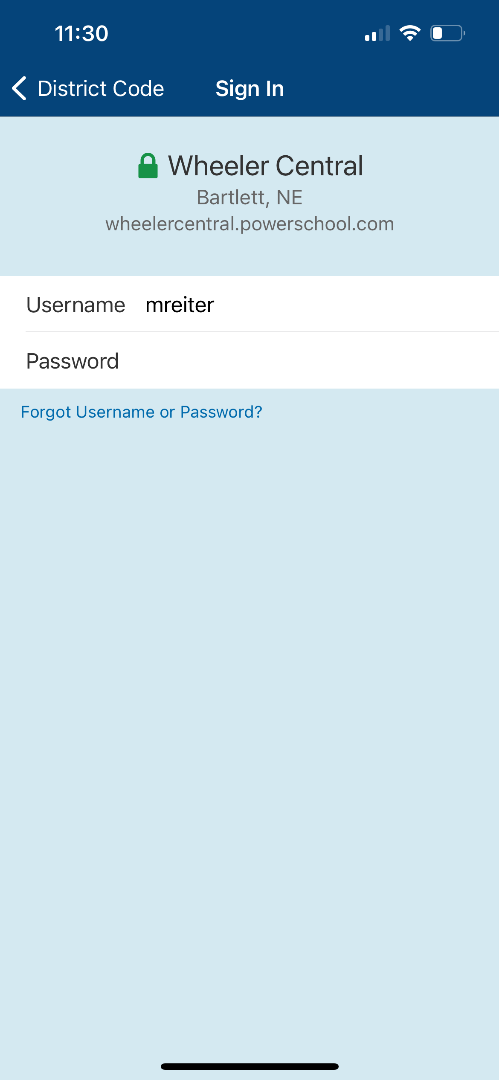
***Any questions can be directed to our IT Cordinator, Derek Mahony. He can be reached by email at dmahony@wbroncs.org or by phone at 308-654-3273.***



